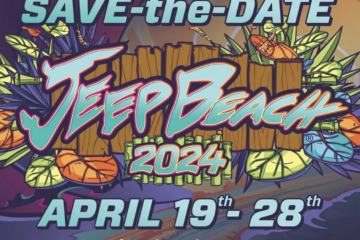You know we roll out in our Polaris off-road vehicles, every day, just like you. Currently in the family, a General 4, a Ranger and a couple RZR’s. We are always getting questioned about our experience.

The MB Quart Machines in Arizona, photo by Elegance N Images
Lately, we have been getting a lot of questions about the new Polaris Ride Command system and how to integrate MB Quart and other audio products to create a great audio system. The most popular question is how to get the audio out of the Ride Command and into a Sound Bar, an amplifier, or Extreme Audio Pods and so on.
The good news, Polaris has a part number 2883232 (pictured below) that provides a remote turn-on output plus a female JST plug that adapts with several of the MB Quart products. For Ride Command, that are in the “non-Dynamix” machines, there are two amplifier/speaker solutions.
Dash Amplifier + Door Speakers
Extreme Audio Pods
For the first, it is important that you use the new MB Quart dash amplifier. Look for and order only Part #2883738. This amplifier is designed to power the front and or rear door speakers for RZR.
The second, is the newest version of the Extreme Audio Pods. Again, you must look for the new version, that is Part #2883739. Besides the Ride Command compatitilliey the new EXAP include the rear audio harness now, which was a added expense previously.
DYNAMIX
For those looking for a upgraded audio solution for a DYNAMIX RZR, check out this blog with an example of creative install. LINK
ADAPTERS Here is a picture so you know it’s not like hunting the Sasquatch. You can also find it on the MB Quart site for the same price. The MB Quart part number is RC1-JST-F
Sorry, with this good news, there is some less than great news. The Ride Command will not work with four Polaris/MB Quart product categories. The Sound Bars, the new audio Roofs, the RZR Radio and the Bluetooth Controller are not compatible with Ride Command.
The reason is pretty simple. Because Ride Command is a “source unit” with a Bluetooth connection it needs to be the main controller of your system. Therefore, anything that wants to connect via Bluetooth to your phone will interfere. Here is the best solution for audio with Ride Command.
So, if you choose Ride Command, let it be the source unit for the machine. To Ride Command, you should connect the RZR Amp and the Door Speakers. Depending on the distance from your Ride Command to the RZR Amp, you might need a extension cable. This is a great little system and it will sound perfect. However, everyone needs more, right?

EXTREME AUDIO PODS will give you more volume and more bass. Make sure you choose part number 2883739 for Ride Command compatibility.

Finally, you can split that audio signal again with another “Y” connector to connect the powerful Polaris/MB Quart subwoofer.

In this intense package, you gain the benefits and connectivity of Ride Command and all of the music power of the Polaris Audio by MB Quart system.
Here are some additional technical specs you might need. These crossover points from the Channels 1 – 6 outputs may affect your audio performance.
When connecting the system like the one above, it is important to note the following. The Ride Command has three pairs of preamp outputs that are non-adjustable and preset from Polaris.
Channels 1&2:
Fixed high-pass crossover (starts to roll off at 200Hz)
Channels 3&4:
Fixed high-pass crossover (starts to roll off at 200Hz)
Channels 5&6:
Fixed low-pass crossover (48dB/octave slope at 100Hz)
This presents some integration challenges since all current MB Quart products have crossovers in them already. First issue is that the system high-pass crossover is very high and will leave you with little to no mid bass output. The second challenge is that the steep crossover on the sub output coupled with the crossover built into the subwoofer will leave you with very little subwoofer volume.
These are known issues to Polaris and they are working on a user installable software update for RIDE COMMAND that would change these filters and settings.
In summary, Ride Command is a great new product for Polaris ORV. The audio output cable (Polaris part 2883232) is available now. Sound Bars, Audio Roofs, Radios and the Bluetooth Controller are not compatible in any way with Ride Command. There is no cable or wiring trick that will allow two Bluetooth receivers to operate in a single machine.
The best solution for audio with Ride Command is this Ultimate System made of door speakers, dash amp, Extreme Audio Pods and the Subwoofer. That about covers it. See you on the trails with that Ride Command keeping us all connected and bumping!!!
For more information about connecting different MB Quart audio equipment to Polaris ORV, please take a look at another blog article on various adapters for MB Quart and other aftermarket audio products. Make sure to save this blog, as RIDE COMMAND is brand new and Polaris is working on updates to improve all aspects of performance in the weeks and months ahead.